How I have saved my money from a fraudster on Google Pay
I am sharing an incident which I have experienced few days ago, where “I have saved my money from a fraudster on Google Pay App”
On July 31st, 2019, a fraudster name Juned Khan, called me around 8:30 PM in the night saying he got my number from online and wants to order for a sketch.
He says, he is working in Indian Army, and currently can’t talk much over the phone, so will WhatsApp. He messaged me on WhatsApp and asked for cost of two sketches. I have given him all the price details and asked him to share the images in email whatever he wants to get sketched. The fraudster says, he can’t access email there as he is on duty. [He is so smart ah! But dumber than box of hair (LoL). He can’t access mail, but he can access WhatsApp].
That was his first statement, which made me think, something is wrong with this guy, but I was not sure. So, I told him, that’s fine, we can proceed further. Once you WhatsApp the images, you can make the advance payment, so I can start working on your art.
He says “Koi problem nahi hai bhaiah, Account me pura paisa daldunga”
The fraudster says, I can only make it through your Google Pay Scanner. I told him that’s not an issue, will share you my Google pay number, you make the payment through that. He is like, No No, I want to pay only through your QR code.
He is such a fool, claims that
“We can’t use any Apps for payment transfer, we only use Swiping Machine. You hear it right guys! He says, in the army they use swiping machine to make payment” (LoL)
I was wondering how one can use the swiping machine so the amount would get transferred in my account, that too through the Google pay scanner! Ha ha ha! Then I have realized he must be a fraudster and discussed the scenario with my wife. My wife suggested, let’s not end it here. We see what exactly he is going to do. So, we decided to proceed further and know what trick he is using to steal money from others.
I have shared the person (fraudster) my Google pay QR code as he requested. 10 minutes later, he calls me and says, I am busy on duty now, will pay at 10 PM.
Exactly at 10:40 PM he called me. Fraudster says, I will make the payment now, but you don’t disconnect the call and engaged me in conversation.
Here the scene starts
Me: Have you made the payment, send me the transaction receipt and details.
Fraudster: I make the payment now, for that only I called you. You don’t disconnect the call; do whatever I say, because I am doing payment through Army swiping machine. (LoL)
Me: OK(with smile on my face)
Fraudster: Sir, I have sent you Rs. 100, check it. Just for confirmation, I have sent you Rs. 100 first.
Me: OK (started checking in account in another device)
Fraudster: You go to all transaction area and see there, you got my request. It is showing successfully transferred Rs. 100.
Me: Checked all transactions and have disconnected his call.
What I see there,
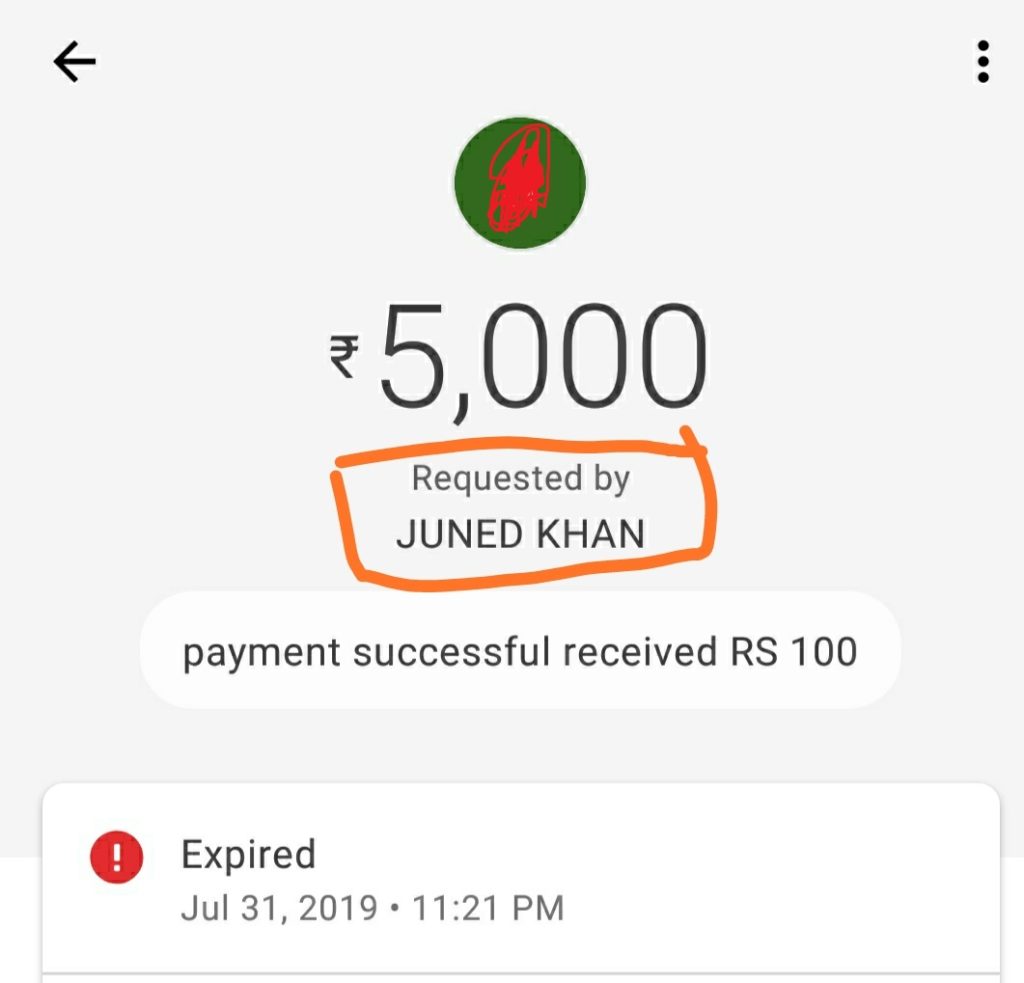
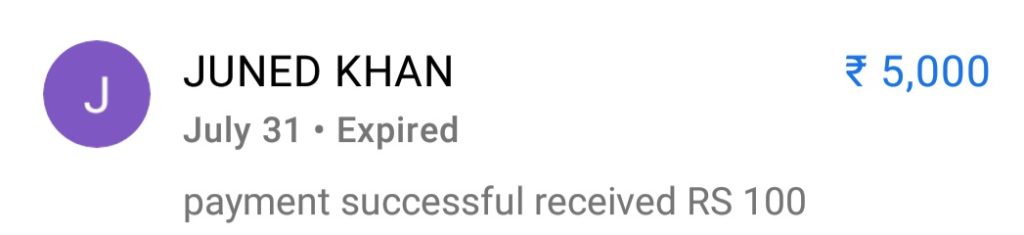
Friends, are you understanding what he did?
He sent a payment request to transfer the amount of Rs. 5000 from My account to His account, and in message section he has written “Payment Successful received Rs. 100”.
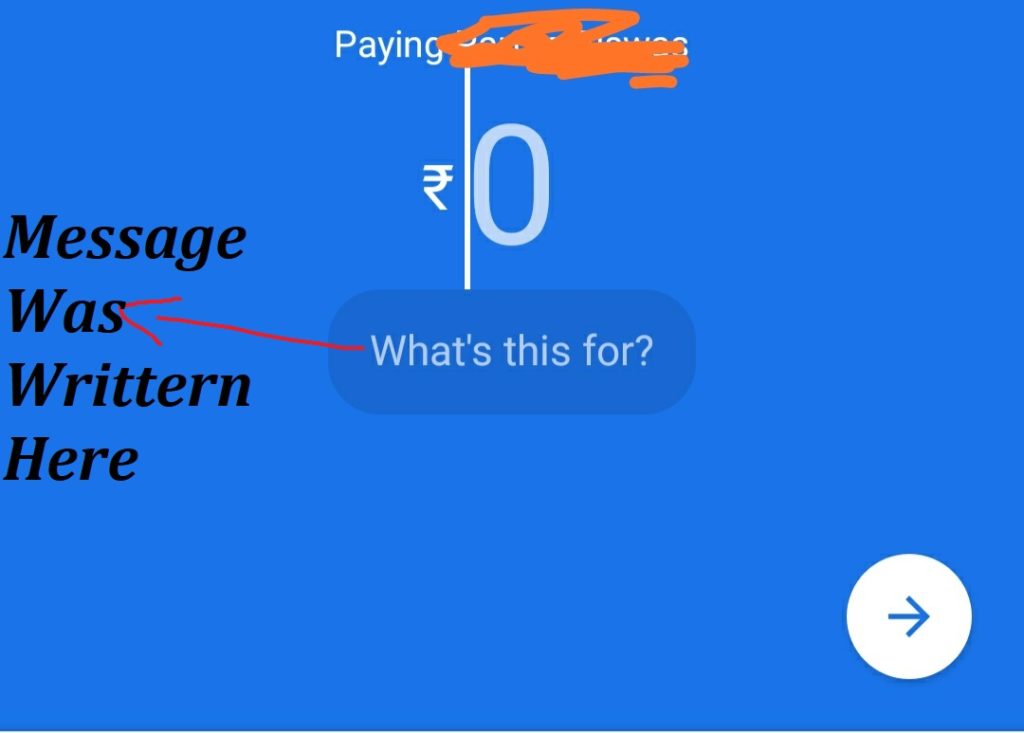
Had I accepted his request and entered the PIN to complete the transaction by staying on the call with the fraudster, I would have lost my Rs. 5000/-.
So, we understood his trick how he is stealing the money. He is sending payment request to get money transferred into his account from others.
My wife, and I decided to play a bit with him in his own way.
Me: I called him back and asked for the explanation. Juned Khan, if you are paying, it should show +5000 in request, but why it is showing -5000?
(You can’t believe guys, see his answer!)
Fraudster: “Kya bat kar rahe ho bhaiah” my Rs. 100 already credited to your account. You accept that request and enter your pin, and check, you get the money in the account. Don’t disconnect the call, “Abhi aap request accept karke PIN daldo, abhi karo, Q ki mera card swipe machine me fasa hua hai ”.
Me: (I was lying to him) Okay, I am doing it now, entered my PIN. Ye kya hogaya, all my money transferred in your account. Juned khan, have you stolen money from me?
Fraudster: What are you saying, Sir. You have not entered your PIN only. Enter the PIN, you get the money.
(We thought, He still did not understand that, I got to know he is a fraud and I am just playing with him)
Me: Okay Juned khan, I will call Cyber Crime Department and Police, and ask them to collect money directly from you. You just be on call, they will come to you now.
What do you expect friends, how his response would be, any guess?
He instantly disconnected the call as soon as I said will inform cyber crime and the police, and never called back.
Hope my experience may help you while doing transactions using UPI Apps. Be careful and mindful on any transaction requests on UPI. Fraud people started taking advantage of “Request Money” Option on all payment Apps such as BHIM, Google Pay, PhonePe etc.
Fraudsters target, especially those people who are selling items on social media like OLX, face book market place, etc. and those who are doing business and accepting payment online.
Here I am giving you, some known tips to keep safe yourself from fraudsters on Google Pay.
- You need to mindful that only for sending money you require to enter your Google Pay PIN. For receiving money, there is no requirement of PIN. (You are entering your PIN for transaction means; you are sending money from your account).
- Google pay also gives spam warning when there is any new request. If you get requests from people who are not in your contacts, Google pay gives warning message with options
Block User
Block & Report
Continue
3. In any case, if you have accepted the request, but want to block. There is an option for that also, you can block and report the user. Once you block them, they won’t be able to send or receive the payments.
